Jill and I were recently in a discussion over email about the merits of using actions or presets when editing. Actions (in Photoshop) or presets (in Lightroom) are a series of edits that can be applied to a photo with a single click of a button. Some actions allow the user a lot of freedom to make adjustments, others do not.
Jill asked to see a photo with a simple, clean edit and then edited again with actions/presets. I have Photoshop Elements so these photos were edited with actions or with textures (when a photo is overlaid over another photo and then the two are blended together). I ran the actions or added the textures after I had done my initial clean edit (in other words, I didn't apply the action to the original, straight-out-of-the-camera photo).
Here's the original of Clara playing in our front yard (with a toothbrush??):
This following is my clean edit. I adjusted white balance, cropped, straightened, brightened, adjusted the contrast and sharpened. It sounds like a lot but all those adjustments can be completed in about 2 or 3 minutes or less.
Here's an edit with an action (the free mini fusion action from MCP Actions). Funky tones. Not a typical edit for me.
It seems as though creating a black and white photo should be easy, but I find it to be fairly challenging and I appreciate the help of an action. This black and white was edited using a free action by The Pioneer Woman. A bit contrasty for me in this photo, but okay.
Next I applied a free texture by Jessica Drossin. It slightly changed the tones and contrast and added a bit of a vignette to the edges.
Finally, here's another texture, this time from Sarah Gardner, applied to reduce contrast and to soften and lighten the entire photo.
So, there you have it. One photo edited 5 different ways using a few of the free actions/textures I have collected over time. Feel free to shout out a favorite in the comments. I generally like clean edits, especially with photos of people, but I'll use other editing tricks at times.
And, if you are a photographer, what is your opinion about the use of actions/presets? Are they good or bad for photography or neutral?
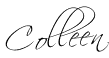
P.S. If you want to see some truly amazing photography and dramatic editing, click on the links for Jessica Drossin or Sarah Gardner. They are amazing artists!







4 comments:
I'm no photographer (boy, is that an understatement!), but my choice is the second photo, the clean edit. Its sharp, its clear, its
darling. I think, however, I would have cropped it to eliminate most of the extraneous stuff. I just find it distracting from Clara the cutie!
(I know that isn't what you were asking, but as always, I go off on a tangent of my own. lol!)
Thanks, Mellodee! I like your tangents! :)
Thanks, Colleen!
Very interesting to see.
So, a follow-up question:
Are the actions designed to do something that you couldn't achieve on your own during the editing process? In other words, do they have some special thing about them that achieves an effect that you wouldn't just be able to do if you chose? I gather they are like a little 'recipe' of sorts...a little contrast, a little clarity, a white balance fix, etc...?
Have you purchased any actions?
I love your photography posts!!
(But, I also love your other posts, so I hope you do post what you've been writing about...)
Jill,
There are actions available to do almost anything. Some are very simple and are easily done yourself if you know a bit about photoshop (like you said, a little contrast, clarity, etc.). Others are very complex and achieve a unique look that I wouldn't know how to achieve otherwise. So far I have not purchased any actions. This post would have been far more interesting if I had. The few free ones I have are not particularly good examples of the variety of looks that can be achieved using actions.
If you're interested, some very popular actions that I see used by lots of good photographers are from Sesame Ellis, Totally Rad Actions, MCP Actions and Florabella. Each has a very different style. If you really like one of them then it would be well worth spending the money to buy their actions.
Post a Comment