I mentioned that when I got my new camera, I also got a copy of Photoshop Elements (the cheap version of Photoshop ~$70). I also got a book so I could learn more about how to use it and I love the posts at The Pioneer Woman Photography where she teaches some Photoshop tricks. I decided to try the tricks she described in her latest post to enhance one of my favorite pictures of Gustin that I have taken so far.

I liked the picture just as it was, but I thought I would just try what the Pioneer Woman suggested just to see what would happen. After just a couple of easy clicks this is what I had.

Isn't it fabulous? I love the richness of the colors and now this picture of my messy faced boy no longer seems like a snapshot. It looks like someone who knew what she was doing took the picture (Ha!).
Here's another before and after that's a bit more subtle:

 The colors are just a little more intense in the second one. I love the added intensity of the color of the grass and her pouty little lips.
The colors are just a little more intense in the second one. I love the added intensity of the color of the grass and her pouty little lips.Please bear with me. This probably won't be the last photography post I do. But, I'm just having so much fun that I have to share!

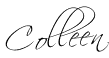
2 comments:
Post away about your photography. I find it very interesting! It's something I have always been interested in as well, but haven't had time to pursue. I enjoy seeing/hearing about your discoveries.
please keep sharing your photos and what you have learned..it is actually something I've thought of doing myself just haven't taken the plunge..I will appreciate getting some pointers from you..especially with photoshop!
Post a Comment